Sticker maker 1.0.9-10
Free Version
Sticker Maker – Create Your Own Stickers for WhatsApp
Do you like using stickers while chatting on WhatsApp? Fed up of using the same stickers again and again? If yes, then this sticker maker can offer you a solution to your predicament. Sticker Maker is a nice app that allows you to create personalized sticker packs using your own photos and add them to your WhatsApp sticker library. It enables you to turn your photos into beautiful stickers that can be used for conveying your emotions while chatting with a loved one on WhatsApp. You can cut-out the photos in various ways and add text to them to personalize your stickers. The stickers you create can be published and added to your WhatsApp sticker library with the simple click of a button.
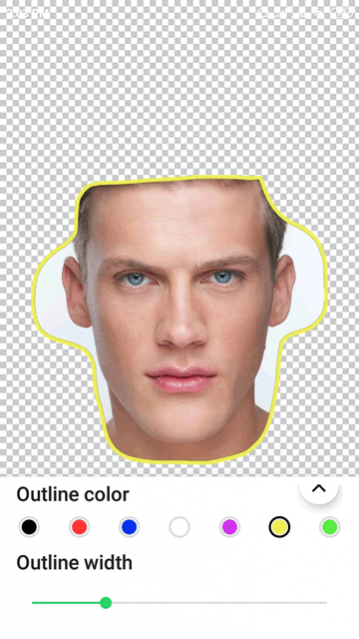
Sticker Maker has an intuitive user interface and a user-friendly design and layout. It is very easy to use and anyone can use it for creating unique stickers for their WhatsApp sticker library. You can start creating stickers by clicking the 'Create a New Sticker Pack' button available on the home screen of this app. It will ask you to provide a name for the sticker pack and to mention the name of the creator of the stickers. This information is needed for publishing the sticker packs. Once you have provided it, you can begin adding stickers to your sticker pack. You can add up to 30 stickers in a single pack. To begin creating a sticker, click on one of the available spaces, and upload a photo.
This sticker marker allows you to transform your own photos into stickers. You can upload photos from your phone's gallery or capture new ones using your phone's camera. After uploading a photo, you will have to decide which portion of the photo is to be used as the sticker. There are various options available for cutting out the portion of the photo you want for the sticker. For instance, you can use the freehand option in which you can draw a line along the perimeter of the photo using your finger. After completing the line you can cut out the portion that lies inside the line you have drawn. The other cut-out options you can use include, select all, smart select, cut square, and cut circle.
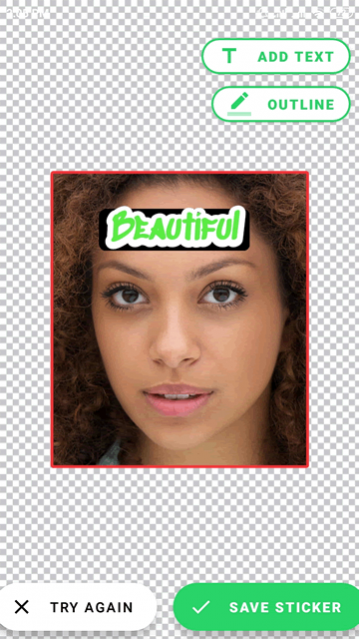
Sticker Maker doesn't just let you cut out your photos in various ways to make stickers out of them. It also lets you decide the thickness and color of the sticker's outline. You have plenty of color choices available in this regard while you can increase or decrease the thickness by using the slider provided to you. This sticker maker also allows you to add text to your stickers as well. You can add your text in various font styles. The text can be colored in various shades too. Once you are satisfied by the look of the sticker, you can click the 'Save Sticker' button located at the bottom-left corner of the screen. After creating enough stickers in a pack, you can click the 'Add to WhatsApp' button to have them added to your WhatsApp sticker library.
Features:
- Intuitive user interface
- User-friendly design and layout
- Create new stickers using your photos
- Capture new photos using your phone's camera
- Upload saved photos from your phone's gallery
- Cut out portions of photos to convert them into stickers
- Various options available for cutting out photos
- Color the outline of the cut-outs in various shades
- Option to choose the thickness of the outline
- Add text to the stickers in a font style of your choice
Conclusion:
Sticker Maker is an app that will primarily appeal to people who love using stickers to convey their emotions and feelings while chatting on WhatsApp. It lets you come up with unique stickers for your WhatsApp by cutting out photos that you have saved on your phone. It is a sticker maker worth having on your phone if you want to create some new stickers for your WhatsApp sticker collection.
Our Recommendations